Author:Max | TIME:September 18,2018 1014
Although traditional ball pens and pencils dominate in our handwriting, digital pens win more and more markets as technology advances. With digital pens, you can digitalize what you write and transfer it to a device as digital data which can be utilized in different applications. Smart pens make it possible to capture real-world physical device gestures into the digital world. If you are an artist, a student, or writer, the digital pen is your wise choice, while it makes your writing so easily and efficiently.
But there are many different types of digital pens on the market with different features. How do you choose digital pens that cater to your writing needs? No worries, you can learn more about that before buying a digital or smart pen. Besides, here in the article are 3 best digital pens.
Typically, digital pens and special tablets are good friends. Only when working on a special tablet can your handwriting be converted into data and processed and processed on a computer. But more innovative technology allows digital pens to be used on any surface. This is undoubtedly revolutionary. While this work is convenient for you, you can also pay more for these features.
See what special features are available in the digital pens. Some digital pens have the ability to record audio, while others can recognize pictures and interact with users, which is perfect for children. In addition, some manufacturers claim that their digital pens can retain the original handwriting into computer fonts so that the efficiency of office and reading is greatly improved.
Considering your budget, you need to know if those extra features are what you really need. The best digital pens should cater to your needs and the price is acceptable. In order to buy the best pen that can be afforded, seriously test it and compare different smart pen to pick 3 best digital pens in Amazon.

This digital pen is lighter, smaller and more comfortable than other competitors. A metal body and elegant design make it even more attractive. Just press the button and it will start working or shut down. This digital pen uses Bluetooth, and you can clearly see how it captures your handwriting in real time on your tablet or smart phone. In addition, it can quickly pair with a tablet or smart phone, and Synchronize data to Google Drive, Evernote, etc. at any time. Multiple levels of pressure sensitivity make transcription work more efficient because you don't have to press the pen to get the job done. The fit we found in the test allowed us to render strokes supernaturally. However, we found only one error respectively in the writing test and the painting test, and the error rate is still acceptable. With Li-Polymer / 3.7 Volts, it can work continuously for 5 hours at a full charge so the battery life is shorter than other smart pens.
Comfortable in hands
Quick connect to the device
Easy to share and email
Shorter battery life
Heavier in weight
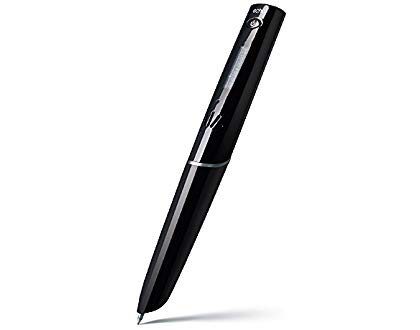
Designed for artists and designers, this number allows you to sketch on your standard paper or sketchbook to preserve your inspiration. Measuring 2 x 6 x 8.4 inches, the Inkling is compact, so it is portable and easy to use. It allows you to digitize and transfer these rough ideas to the device so that the software application continues to do the rest. Using Wacom pressure sensing technology, it intelligently detects the pressure on the paper to reveal more detail. The receiver on where store hundreds of sketches before you transfer them to Mac or PC via USB can adjust the position for the left and right dice users, which is more convenient.
Large internal storage
Ultrasound and infrared technologies used to transfer
Miss some detail when drew fast

Livescribe 3 digital pen is quickly connected to your device via Bluetooth Smart, which matches and syncs to four devices, allowing fast switching between iOS and Android. You can use your phone to record audio that will be synced to everything you write on paper. Once your notes have been transferred to Live scribe and mobile apps, you can organize, tag, play audio and share them with your other synced devices. During the test, we were pleasantly surprised to find that this digital smart pen can quickly digitize what we write. It comes with a Starter Notepad, 1 ink cartridge, a stylus cap, and charging cable.
Device is snazzy, sleek
Fast connects to your devices via Bluetooth in low energy
Record audio is amazing
Cursive handwriting recognition feature works well
Required to purchase Livescribe paper
A little heavy and expensive
Above are top 3 digital pens to buy in 2018. With smart pens, you really could improve your writing efficiency, suitable for students, designers. Hope you will like this article, and stay tuned for more product test and reviews.