Author:Max | TIME:August 15,2019 593
Whether we are looking for a monitor that can work or play games, the display plays a vital role in the configuration of the PC. A good monitor is an element of a computer and should be considered from the start, as it is a part of the content that can be visually shown to us.
The poor quality monitor provides the worst color and the least clear image, which gives us a poor computer experience, visual fatigue, and even the fail to edit photos or videos with a certain degree of accuracy.
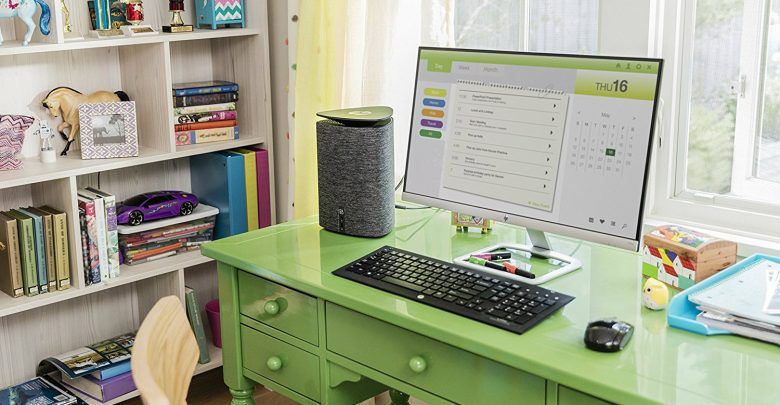
But you don't need to worry, the market offers this quality 24 inch monitor, which allows you to enjoy clearer and more optimized images when you work or play a game. There is no flashing picture to minimize your visual fatigue. To give you the choice of the best 24 inch monitor, this buying guide will give you some ideas about the latest trends, features, and functions in today's computer display market.
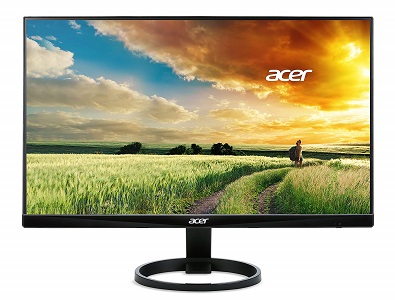
Display Size:24 in
Aspect ratio: 16:9
Resolution: 1920 x 1080
Response time: 4MS
Display panel: IPS
Refresh rate: 60Hz
Acer's R240HY minimizes the border and is ideal for bright-color, best-in-class IPS display gaming displays. The ultra-thin bezel and IPS display provides a vibrant and rich color that will give you immersive gaming experience. It is also suitable for multiple monitor screen displays. If you put multiple R240HY 24 inch displays and put them, you won't feel awkward or feel strange.
The 24-inch Full HD (1920 x 1080) widescreen utilizes a near-zero frame design while still allowing a 178-degree viewing angle, which allows you to place it where you want it.
The 24 inch 1080p IPS monitor features an adjustable stand that allows you to tilt from -5 to 15 degrees for easier viewing. If you are bothered by visual fatigue due to time use, the flicker-free technology eliminates the flicker and screen tearing of the display, allowing you to play for a long time and watch the movie without feeling tired.
Even though the Acer R240HY can't be called a high-end monitor, the 4ms and IPS display panel with zero frame design can provide you with amazing response time for the game to enjoy and play smoothly.
Pros
Zero frame design makes you more immersed in the game
IPS LED display provides bright, bright colors
Response time is 4ms
Cons
Menu button design is a bit confusing
Limited Swiveling to a tilting stand

Display Size:24 in
Aspect ratio: 16:9
Resolution: 1920 x 1080
Response time: 1ms
Display panel: LED
Refresh rate: 75 Hz
The versatility of the AOC G2460VQ6 display model makes it a very popular 24 inch monitor on the market. The 24inch monitor measures 22.3 x 8.6 x 16.3 inches and is manufactured using LED display technology with a resolution of 1920 x 1080 pixels and a maximum screen resolution of 1080p Full HD; HDMI, VGA, DVI-D and DisplayPort ports are available and it Is compatible with Windows 10; It also has Anti Blue Light and Flicker-Free technology to ensure the vision of people who use this device for a long time.
The AOC G2460VQ6 display is manufactured by the famous AOC company and specializes in monitors for computers and other electronic products. The company has been operating in Taiwan since 1987 and produces displays for world-renowned brands such as IBM, Lenovo, and Toshiba.
Pros
Fast 75hz refresh rate
Best color quality and image clarity
Reduce visual fatigue
Includes cable for HDMI, VGA, DisplayPort and audio cable connections
Low power consumption
It allows editing of quality photos and videos
Price adjusted according to quality
Allow multiple devices to be connected at the same time.
Cons
It does not have a USB port

Display Size:23.8 in
Aspect ratio: 16:9
Resolution: 1920 x 1080
Response time: 6ms
Display panel: IPS
Refresh rate: 60 Hz
If you often need to work with photo and video editing, simply work and surf the internet, HP 23.8-inch FHD Monitor is a good choice because it offers this excellent image quality with a classic design. The slim, stylish display is thin and saves you space, with the thinnest part being only 6.3 mm. Obviously, there are fewer than normal cables on the desktop.
If you only want to use it for games, then choose Asus because HP's response time is 7ms. For everyday office and Internet access, it looks perfect and has no strange effect on the movement of the image. When you use photoshop or Unity, you can have more line of sight and better clarity. The HP screen features a matte finish. This makes it ideal for use in any lighting environment. When there is direct light reflection, the screen is still easy to see.
As for menus and buttons, you can adjust the image to your liking. The button does not have any graphics or indications, but when you press one of the buttons, a symbol appears on the screen and each symbol is placed on the corresponding button.
The built-in speakers work fine if you lack space and you don't have room to place the speakers.
Pros
Exquisite aesthetics and lightness will not heat anything.
Acceptable sound
Very good color in the image
Very good contrast
Anti-glare screen
Bezel-less display:
Included are an HDMI cable, power adapter, and power cable
Cons
No VESA port

Display Size:24 in
Aspect ratio: 16:9
Resolution: 1920 x 1080
Response time: 6ms
Display panel: IPS - LED
Refresh rate: 60 Hz
The LG 24UD58-B is not only one of the cheapest 4K24 inch monitos, but you can find the features you want. This 24-inch display delivers outstanding color quality and image clarity, and supports Screen Split 2.0, On-Screen Control and advanced gaming features.
For a better gaming experience, there are 3 different modes to choose from, 2 first-person shooting mode and RTS preset mode. Because the black stabilizer is activated, you can get more details on the riverbank game scene to ensure smooth, smooth game action. It has an anti-glare coating. The coating is matte, but may cause slight glare if viewed from the side.
Pros
10-bit color
The picture quality is first class.
Sharpness and color are amazing.
Excellent anti-glare coating.
The stand can release the desktop space
Great for Mac Book Pro
Cons
Audio speakers don't work well

Display Size:24 in
Aspect ratio: 16:9
Resolution: 1920 x 1080
Response time: 4ms
Display panel: LED
The display is made by the famous Samsung company in Seoul, South Korea and is considered to be one of the most influential companies in the country's economic development. LC24F390FHNXZA is one of the best budget 24 inch monitors for a budget-oriented gaming pc. It is an excellent game monitor and an excellent office monitor that lets you process large amounts of documents or code.
The sleek black body and metallic silver look are suitable for those who are looking for aesthetics. The curved LED 24'' display provides a panoramic view, plus FreeSync technology eliminates screen tearing, giving you plenty of detail and immersive gaming experience.
Designed for long gameplay, flicker-free technology and low blue light allow your to reduce time to fatigue in eye protection mode. The fast 4-millisecond response rate makes it suitable for a variety of fast-paced scenes without blurring, ghosting or delay, which is what all players expect.
Pros
24-inch curved display appeals
Wall-mounted and eco-friendly.
Stunning image quality.
VGA / HDMI: can connect VGA and HDMI ports
Cons
This unit does not have internal speakers
If you are looking for a 24" monitor, you will definitely find thousands of different options, and you should know how to choose one based on aspects other than the design itself. In short, if you really want to get a display with enough features, then The technical aspects of the 24 inch monitor should get your attention. Let's start with this feature list:
Connections
The minimum necessary connection must be HDMI, which will ensure good image quality and is compatible with the resolution of our monitors. If your device is old, you should evaluate it to have VGA or DVI. Although if you choose only HDMI, there are adapters on the market that can make your device compatible.
Panel technology
The type of panel is very important. We currently have 3 types, twisted nematic (TN), VA and in-plane switching (IPS), which is the best quality. The representative color is more vivid and more intense. If you want a gaming monitor, the TN monitor is your choice and its response time is lower than the IPS monitor.
Resolution
Resolution is a very important aspect, the most affordable, it will give us the high quality it has 1080p. They even sell 4k and UHD, but obviously, they are more expensive. Taking 1080p as an example is enough.
Aspect ratio
It is associated with dimensions in terms of width and height. Typically, the aspect ratio of the screen is always 4:3; this means that the screen width is 4 to 3 relative to its height. The monitors here are currently 16:9 widescreen, as you will increasingly want to be able to enjoy movies and games on a 24-inch computer screen.
Types
LCD monitors: These displays replace CRTs and are currently well known and require them to save energy because they can be found in a variety of sizes, provide good image quality and are economical
LED monitors: This type of monitor is one of the most commercial monitors available today for optimal image quality and low power consumption; in addition, you can find very economical models. LED monitor reduces the possibility of eye strain
4K monitors: These monitors are manufactured using PLS technology and are technically certified; however, although they are compatible with all operating systems, some applications may be flawed and do not perform optimally on these devices.
TV monitors: These TVs have input ports such as DP and 2HDMI, which can be adapted to the CPU.
As with any electronic device, your 24-inch monitor also needs to be maintained in time to prevent damage or deterioration; therefore, you should be more careful to maintain your monitor properly:

1. It is important to read the operating manual as it usually contains specific recommendations for the maintenance and maintenance of these devices.
2. Prevent dust from accumulating in your 24 inch monitor
3. Do not place cups or bottles containing liquid substances near the screen.
4. Be careful when moving to avoid possible blows that can cause damage.
5. Clean the 24" computer monitor with a clean cloth.
6. Avoid frequent finger contact to prevent damage to the underlying transistor
Once you have problems with your widescreen monitors, it's best to seek the services of a computer expert; however, it is important to perform a brief general check to determine the probable cause of the problem; if the computer monitor does not suddenly turn on or off, the first step is to make sure It is not the CPU that has failed; In this case, you can continue to test whether the monitor is working properly on another machine. You must also exclude that the cable is well connected or that the device is not in power save mode.
It is recommended that you always keep the warranties provided by the manufacturers to continue to file claims in the event of a failure; if you do not have time to replacement another monitor, they usually have qualified personnel to handle such high-resolution monitors.
Computers have become an indispensable device in many people today. In addition to being able to provide information when necessary, it is a tool that allows users to connect with millions of people. Every component of the computer is essential, such as a good monitor.
A well-made 24 inch monitor allows you to work, browse, and watch videos on other devices from your computer. The standard size of the display model makes it one of the best products for office and home use.
As a device we must have when using a computer, you need to carefully compare the monitors produced by different manufacturers. Whether it's a few minutes or a few hours, buying the best 24" monitor can be a complicated task, though not impossible.
Don't worry, because the best 24 inch monitor shopping guide will let you pick your favorite display to provide higher resolution while providing the best color and image quality.